|
Gerard
|
 |
« on: September 12, 2011, 07:53:52 am » |
|
Peter,   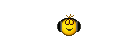 Question my screen does come back when i touch the mouse. Does it mean it has been OFF? And i nodiced that the screen OFF function is not persistent. After i brought it up for changing volume and start play again it stay's and does not disappear. XX OFF and ON does make the screen go away at first attempt.  Look the pic's. After i touched the mouse i see this. Does that look good to you with these settings? Pic 3 is after changing volume. |
|
|
|
 Logged
Logged
|
Januari 2017 XX 2.05
OriginAE x11v Home build HTCP ~ Asus x79 mobo 3930K 12 core underclock 500 MHz,
16GB, *Windows 10 Pro 64 bit build 14393.0* *from RAM*, music on music server / Engine#4 Adaptive Mode / Q1/-/3/4/5 = 14/-/1/1/1 / Q1Factor = 1 / Dev.Buffer = 4096 / ClockRes = 1ms / Memory = Straight Contiguous / Include Garbage Collect / SFS = *0.10* (max 60) / not Invert / Phase Alignment Off / Playerprio = Low / ThreadPrio = Realtime / Scheme = Core *3-5* / Not Switch Processors during Playback = Off/ Playback Drive *none* (see OS from RAM) / UnAttended (Just Start) / Always Copy to XX Drive (see OS from RAM) / All Services Off / Keep LAN - Not Persist / WallPaper On / OSD On / Running Time Off / Minimize OS / XTweaks : Balanced Load = *43* / Nervous Rate = 1 / Cool when Idle = 1 / Provide Stable Power = 1 / Utilize Cores always = 1 / Time Performance Index = Not the best (OS from RAM issue) / Time Stability = Off (OS from RAM issue) / Custom Filter Mid 705600 / -> USB3 (Silverstone both sides isolated = Sw#3 of NOS1a = Up) -> *Clairixa USB 15cm* -> Intona Isolator -> Clairixa USB 0.70m -> 24/768 Phasure NOS1a 75B (BNC Out) async USB DAC, Driver v1.0.4b (4ms) -> Blaxius BNC interlink ->> Metrum Amps ->> Metrum Acoustics ESL Open Baffle.
|
|
|
|
Gerard
|
 |
« Reply #1 on: September 12, 2011, 08:11:30 am » |
|
Peter,
Question: The Keep LAN Services does red mean keep? or does red mean OFF?
|
|
|
|
|
 Logged
Logged
|
Januari 2017 XX 2.05
OriginAE x11v Home build HTCP ~ Asus x79 mobo 3930K 12 core underclock 500 MHz,
16GB, *Windows 10 Pro 64 bit build 14393.0* *from RAM*, music on music server / Engine#4 Adaptive Mode / Q1/-/3/4/5 = 14/-/1/1/1 / Q1Factor = 1 / Dev.Buffer = 4096 / ClockRes = 1ms / Memory = Straight Contiguous / Include Garbage Collect / SFS = *0.10* (max 60) / not Invert / Phase Alignment Off / Playerprio = Low / ThreadPrio = Realtime / Scheme = Core *3-5* / Not Switch Processors during Playback = Off/ Playback Drive *none* (see OS from RAM) / UnAttended (Just Start) / Always Copy to XX Drive (see OS from RAM) / All Services Off / Keep LAN - Not Persist / WallPaper On / OSD On / Running Time Off / Minimize OS / XTweaks : Balanced Load = *43* / Nervous Rate = 1 / Cool when Idle = 1 / Provide Stable Power = 1 / Utilize Cores always = 1 / Time Performance Index = Not the best (OS from RAM issue) / Time Stability = Off (OS from RAM issue) / Custom Filter Mid 705600 / -> USB3 (Silverstone both sides isolated = Sw#3 of NOS1a = Up) -> *Clairixa USB 15cm* -> Intona Isolator -> Clairixa USB 0.70m -> 24/768 Phasure NOS1a 75B (BNC Out) async USB DAC, Driver v1.0.4b (4ms) -> Blaxius BNC interlink ->> Metrum Amps ->> Metrum Acoustics ESL Open Baffle.
|
|
|
|
JohanZ
|
 |
« Reply #2 on: September 12, 2011, 08:51:20 am » |
|
|
|
|
|
|
 Logged
Logged
|
XXHE Ver: 209/MSI Z87M, i7 4770K Hyperthreading On (8 cores) @ 1,2 GHz, 32GB, Windows 10-14393.0 from RAM / Engine#4 Adaptive Mode / Q1/-/3/4/5 = *30*/-/1/1/1 Q1Factor = *40* / Dev.Buffer = 4096 / ClockRes = 15 / Memory = Straight Contiguous / Include Garbage Collect / SFS = *20.19* (max 120) / not Invert / Phase Alignment Off / Playerprio = Low / ThreadPrio = Realtime / Scheme = *Core3-5* / Not Switch Processors during Playback / UnAttended (Just Start) / All Services Off / WallPaper On/ No OSD / No Running Time / Minimize OS / XTweaks : *Use Settings* - *43,1, 1, 1, 1* / Time Performance Index = Optimal / Time Stability = Stable/ Octo Arc Prediction Upsampling / -> USB3 -> Clairixa-Itona-Clairixa ->24/768 PHASURE NOS1a-75B-G3 , Driver v1.0.4b (*16ms*) -> Blaxius BNC interconnects ->Audion Silver Knight 300B-> Speakers CornScala
|
|
|
|
Gerard
|
 |
« Reply #3 on: September 12, 2011, 08:55:35 am » |
|
Thanx Johan, So when i like to have it OFF it should be Blue. @ Peter The confusing is in the word KEEP. If you remove that than red and blue makes more sence. |
|
|
|
|
 Logged
Logged
|
Januari 2017 XX 2.05
OriginAE x11v Home build HTCP ~ Asus x79 mobo 3930K 12 core underclock 500 MHz,
16GB, *Windows 10 Pro 64 bit build 14393.0* *from RAM*, music on music server / Engine#4 Adaptive Mode / Q1/-/3/4/5 = 14/-/1/1/1 / Q1Factor = 1 / Dev.Buffer = 4096 / ClockRes = 1ms / Memory = Straight Contiguous / Include Garbage Collect / SFS = *0.10* (max 60) / not Invert / Phase Alignment Off / Playerprio = Low / ThreadPrio = Realtime / Scheme = Core *3-5* / Not Switch Processors during Playback = Off/ Playback Drive *none* (see OS from RAM) / UnAttended (Just Start) / Always Copy to XX Drive (see OS from RAM) / All Services Off / Keep LAN - Not Persist / WallPaper On / OSD On / Running Time Off / Minimize OS / XTweaks : Balanced Load = *43* / Nervous Rate = 1 / Cool when Idle = 1 / Provide Stable Power = 1 / Utilize Cores always = 1 / Time Performance Index = Not the best (OS from RAM issue) / Time Stability = Off (OS from RAM issue) / Custom Filter Mid 705600 / -> USB3 (Silverstone both sides isolated = Sw#3 of NOS1a = Up) -> *Clairixa USB 15cm* -> Intona Isolator -> Clairixa USB 0.70m -> 24/768 Phasure NOS1a 75B (BNC Out) async USB DAC, Driver v1.0.4b (4ms) -> Blaxius BNC interlink ->> Metrum Amps ->> Metrum Acoustics ESL Open Baffle.
|
|
|
|
PeterSt
|
 |
« Reply #4 on: September 12, 2011, 08:57:00 am » |
|
Hi Gerard,
It is not easy to interpret, so I may make a couple of mistakes. So, please correct me where I made a wrong assumption.
First of all, yes, at touching the mouse the monitor will be back on again.
Secondly, when you woke up the monitor by this means, it won't be off again automatically (yeah, after it falls asleep per whatever time you defined for that).
- When you want to switch on the monitor, knowing that you want it off again, you should perform alt-X to start XXHighEnd, and cross that away when you are finished looking. Now the monitor will turn off again.
To me it seems that you presented two different settings-situations in your screenshots. One with "Don't do anything with Coverart at all", and one with that not active (the first picture). It will be your attempt of getting things the way you want, but now the last picture doesn't say much, were it for (OSD) content of the screen.
Reading your posts one again, I think this may be all the answer it needs ...
?
Peter
|
|
|
|
|
 Logged
Logged
|
For the Stealth III LPS PC :
W10-14393.0 - July 17, 2021 (2.11)
XXHighEnd Mach III Stealth LPS PC -> Xeon Scalable 14/28 core with Hyperthreading On (set to 14/28 cores in BIOS and set to 10/20 cores via Boot Menu) @~660MHz, 48GB, Windows 10 Pro 64 bit build 14393.0 from RAM, music on LAN / Engine#4 Adaptive Mode / Q1/-/3/4/5 = 14/-/0/0/*1*/ Q1Factor = *4* / Dev.Buffer = 4096 / ClockRes = *10ms* / Memory = Straight Contiguous / Include Garbage Collect / SFS = *10.13* (max 10.13) / not Invert / Phase Alignment Off / Playerprio = Low / ThreadPrio = Realtime / Scheme = Core 3-5 / Not Switch Processors during Playback = Off/ Playback Drive none (see OS from RAM) / UnAttended (Just Start) / Always Copy to XX Drive (see OS from RAM) / Stop Desktop, Remaining, WASAPI and W10 services / Use Remote Desktop / Keep LAN - Not Persist / WallPaper On / OSD Off (!) / Running Time Off / Minimize OS / XTweaks : Balanced Load = *62* / Nervous Rate = *1* / Cool when Idle = n.a / Provide Stable Power = 1 / Utilize Cores always = 1 / Time Performance Index = Optimal / Time Stability = Stable / Custom Filtering *Low* (16x) / Always Clear Proxy before Playback = On -> USB3 from MoBo -> Lush^3
A: W-Y-R-G, B: *W-G* USB 1m00 -> Phisolator 24/768 Phasure NOS1a/G3 75B (BNC Out) async USB DAC, Driver v1.0.4b (16ms) -> B'ASS Current Amplifier -> Blaxius*^2.5* A:B-G, B:B-G Interlink -> Orelo MKII Active Open Baffle Horn Speakers. ET^2 Ethernet from Mach III to Music Server PC (RDC Control).
Removed Switching Supplies from everywhere (also from the PC).
For a general PC :
W10-10586.0 - May 2016 (2.05+)
*XXHighEnd PC -> I7 3930k with Hyperthreading On (12 cores)* @~500MHz, 16GB, Windows 10 Pro 64 bit build 10586.0 from RAM, music on LAN / Engine#4 Adaptive Mode / Q1/-/3/4/5 = 14/-/1/1/1 / Q1Factor = 1 / Dev.Buffer = 4096 / ClockRes = 1ms / Memory = Straight Contiguous / Include Garbage Collect / SFS = 0.10 (max 60) / not Invert / Phase Alignment Off / Playerprio = Low / ThreadPrio = Realtime / Scheme = Core 3-5 / Not Switch Processors during Playback = Off/ Playback Drive none (see OS from RAM) / UnAttended (Just Start) / Always Copy to XX Drive (see OS from RAM) / All Services Off / Keep LAN - Not Persist / WallPaper On / OSD On / Running Time Off / Minimize OS / XTweaks : Balanced Load = *43* / Nervous Rate = 1 / Cool when Idle = 1 / Provide Stable Power = 1 / Utilize Cores always = 1 / Time Performance Index = *Optimal* / Time Stability = *Stable* / Custom Filter *Low* 705600 / -> USB3 *from MoBo* -> Clairixa USB 15cm -> Intona Isolator -> Clairixa USB 1m80 -> 24/768 Phasure NOS1a 75B (BNC Out) async USB DAC, Driver v1.0.4b (4ms) -> Blaxius BNC interlink *-> B'ASS Current Amplifier /w Level4 -> Blaxius Interlink* -> Orelo MKII Active Open Baffle Horn Speakers.
Removed Switching Supplies from everywhere.
Global Moderator
|
|
|
|
PeterSt
|
 |
« Reply #5 on: September 12, 2011, 09:03:49 am » |
|
Question: The Keep LAN Services does red mean keep? or does red mean OFF? It is not so difficult, but I'm afraid it needs some computer thinking to not be worried about it. But it is about the text which makes it confusing (I have been thinking about this a couple of times how to improve on it, but didn't see the light (blue nor red haha). Red = Active. This is the most clear. So, what will be active ? The text going along with it. What is that text ? Keep LAN Services. So what does it mean ? that Active = Keep LAN services. Ah, keep them. That means they will not be shut off like the rest when this button is active. For your fun (hopefully), this semantics thing all is about the LAN Services being a subset of the others. If that would have been named "Shut Off LAN services" you wouldn't have the problem you have right now (how to interpret it). In the mean time you would need to activate it explicitly while "Shut off remaining services" already should do that. Remaining = Remaining, see ? ... that doesn't exclude anything. Oh well. |
|
|
|
|
 Logged
Logged
|
For the Stealth III LPS PC :
W10-14393.0 - July 17, 2021 (2.11)
XXHighEnd Mach III Stealth LPS PC -> Xeon Scalable 14/28 core with Hyperthreading On (set to 14/28 cores in BIOS and set to 10/20 cores via Boot Menu) @~660MHz, 48GB, Windows 10 Pro 64 bit build 14393.0 from RAM, music on LAN / Engine#4 Adaptive Mode / Q1/-/3/4/5 = 14/-/0/0/*1*/ Q1Factor = *4* / Dev.Buffer = 4096 / ClockRes = *10ms* / Memory = Straight Contiguous / Include Garbage Collect / SFS = *10.13* (max 10.13) / not Invert / Phase Alignment Off / Playerprio = Low / ThreadPrio = Realtime / Scheme = Core 3-5 / Not Switch Processors during Playback = Off/ Playback Drive none (see OS from RAM) / UnAttended (Just Start) / Always Copy to XX Drive (see OS from RAM) / Stop Desktop, Remaining, WASAPI and W10 services / Use Remote Desktop / Keep LAN - Not Persist / WallPaper On / OSD Off (!) / Running Time Off / Minimize OS / XTweaks : Balanced Load = *62* / Nervous Rate = *1* / Cool when Idle = n.a / Provide Stable Power = 1 / Utilize Cores always = 1 / Time Performance Index = Optimal / Time Stability = Stable / Custom Filtering *Low* (16x) / Always Clear Proxy before Playback = On -> USB3 from MoBo -> Lush^3
A: W-Y-R-G, B: *W-G* USB 1m00 -> Phisolator 24/768 Phasure NOS1a/G3 75B (BNC Out) async USB DAC, Driver v1.0.4b (16ms) -> B'ASS Current Amplifier -> Blaxius*^2.5* A:B-G, B:B-G Interlink -> Orelo MKII Active Open Baffle Horn Speakers. ET^2 Ethernet from Mach III to Music Server PC (RDC Control).
Removed Switching Supplies from everywhere (also from the PC).
For a general PC :
W10-10586.0 - May 2016 (2.05+)
*XXHighEnd PC -> I7 3930k with Hyperthreading On (12 cores)* @~500MHz, 16GB, Windows 10 Pro 64 bit build 10586.0 from RAM, music on LAN / Engine#4 Adaptive Mode / Q1/-/3/4/5 = 14/-/1/1/1 / Q1Factor = 1 / Dev.Buffer = 4096 / ClockRes = 1ms / Memory = Straight Contiguous / Include Garbage Collect / SFS = 0.10 (max 60) / not Invert / Phase Alignment Off / Playerprio = Low / ThreadPrio = Realtime / Scheme = Core 3-5 / Not Switch Processors during Playback = Off/ Playback Drive none (see OS from RAM) / UnAttended (Just Start) / Always Copy to XX Drive (see OS from RAM) / All Services Off / Keep LAN - Not Persist / WallPaper On / OSD On / Running Time Off / Minimize OS / XTweaks : Balanced Load = *43* / Nervous Rate = 1 / Cool when Idle = 1 / Provide Stable Power = 1 / Utilize Cores always = 1 / Time Performance Index = *Optimal* / Time Stability = *Stable* / Custom Filter *Low* 705600 / -> USB3 *from MoBo* -> Clairixa USB 15cm -> Intona Isolator -> Clairixa USB 1m80 -> 24/768 Phasure NOS1a 75B (BNC Out) async USB DAC, Driver v1.0.4b (4ms) -> Blaxius BNC interlink *-> B'ASS Current Amplifier /w Level4 -> Blaxius Interlink* -> Orelo MKII Active Open Baffle Horn Speakers.
Removed Switching Supplies from everywhere.
Global Moderator
|
|
|
|
Gerard
|
 |
« Reply #6 on: September 12, 2011, 09:13:52 am » |
|
Hi Gerard,
It is not easy to interpret, so I may make a couple of mistakes. So, please correct me where I made a wrong assumption.
First of all, yes, at touching the mouse the monitor will be back on again.
Secondly, when you woke up the monitor by this means, it won't be off again automatically (yeah, after it falls asleep per whatever time you defined for that).
- When you want to switch on the monitor, knowing that you want it off again, you should perform alt-X to start XXHighEnd, and cross that away when you are finished looking. Now the monitor will turn off again.
To me it seems that you presented two different settings-situations in your screenshots. One with "Don't do anything with Coverart at all", and one with that not active (the first picture). It will be your attempt of getting things the way you want, but now the last picture doesn't say much, were it for (OSD) content of the screen.
Reading your posts one again, I think this may be all the answer it needs ...
?
Peter
Peter, All is OK now. Indeed i thought that "Don't do Anything" was something that would overule the rest. And seeing the screen so FAST after touching the mouse i thought that could not be right. Thanx for making this more clear!!              What a sound man!!!!!!!!! |
|
|
|
|
 Logged
Logged
|
Januari 2017 XX 2.05
OriginAE x11v Home build HTCP ~ Asus x79 mobo 3930K 12 core underclock 500 MHz,
16GB, *Windows 10 Pro 64 bit build 14393.0* *from RAM*, music on music server / Engine#4 Adaptive Mode / Q1/-/3/4/5 = 14/-/1/1/1 / Q1Factor = 1 / Dev.Buffer = 4096 / ClockRes = 1ms / Memory = Straight Contiguous / Include Garbage Collect / SFS = *0.10* (max 60) / not Invert / Phase Alignment Off / Playerprio = Low / ThreadPrio = Realtime / Scheme = Core *3-5* / Not Switch Processors during Playback = Off/ Playback Drive *none* (see OS from RAM) / UnAttended (Just Start) / Always Copy to XX Drive (see OS from RAM) / All Services Off / Keep LAN - Not Persist / WallPaper On / OSD On / Running Time Off / Minimize OS / XTweaks : Balanced Load = *43* / Nervous Rate = 1 / Cool when Idle = 1 / Provide Stable Power = 1 / Utilize Cores always = 1 / Time Performance Index = Not the best (OS from RAM issue) / Time Stability = Off (OS from RAM issue) / Custom Filter Mid 705600 / -> USB3 (Silverstone both sides isolated = Sw#3 of NOS1a = Up) -> *Clairixa USB 15cm* -> Intona Isolator -> Clairixa USB 0.70m -> 24/768 Phasure NOS1a 75B (BNC Out) async USB DAC, Driver v1.0.4b (4ms) -> Blaxius BNC interlink ->> Metrum Amps ->> Metrum Acoustics ESL Open Baffle.
|
|
|
|
PeterSt
|
 |
« Reply #7 on: September 12, 2011, 09:16:06 am » |
|
Great Gerard !
For a next one with a next subject please ...
Dedicate your issue/problem/etc. to a separate topic with appropriate title. I don't want to get mad from never being able to find back things.
Thank you all !
Peter
|
|
|
|
|
 Logged
Logged
|
For the Stealth III LPS PC :
W10-14393.0 - July 17, 2021 (2.11)
XXHighEnd Mach III Stealth LPS PC -> Xeon Scalable 14/28 core with Hyperthreading On (set to 14/28 cores in BIOS and set to 10/20 cores via Boot Menu) @~660MHz, 48GB, Windows 10 Pro 64 bit build 14393.0 from RAM, music on LAN / Engine#4 Adaptive Mode / Q1/-/3/4/5 = 14/-/0/0/*1*/ Q1Factor = *4* / Dev.Buffer = 4096 / ClockRes = *10ms* / Memory = Straight Contiguous / Include Garbage Collect / SFS = *10.13* (max 10.13) / not Invert / Phase Alignment Off / Playerprio = Low / ThreadPrio = Realtime / Scheme = Core 3-5 / Not Switch Processors during Playback = Off/ Playback Drive none (see OS from RAM) / UnAttended (Just Start) / Always Copy to XX Drive (see OS from RAM) / Stop Desktop, Remaining, WASAPI and W10 services / Use Remote Desktop / Keep LAN - Not Persist / WallPaper On / OSD Off (!) / Running Time Off / Minimize OS / XTweaks : Balanced Load = *62* / Nervous Rate = *1* / Cool when Idle = n.a / Provide Stable Power = 1 / Utilize Cores always = 1 / Time Performance Index = Optimal / Time Stability = Stable / Custom Filtering *Low* (16x) / Always Clear Proxy before Playback = On -> USB3 from MoBo -> Lush^3
A: W-Y-R-G, B: *W-G* USB 1m00 -> Phisolator 24/768 Phasure NOS1a/G3 75B (BNC Out) async USB DAC, Driver v1.0.4b (16ms) -> B'ASS Current Amplifier -> Blaxius*^2.5* A:B-G, B:B-G Interlink -> Orelo MKII Active Open Baffle Horn Speakers. ET^2 Ethernet from Mach III to Music Server PC (RDC Control).
Removed Switching Supplies from everywhere (also from the PC).
For a general PC :
W10-10586.0 - May 2016 (2.05+)
*XXHighEnd PC -> I7 3930k with Hyperthreading On (12 cores)* @~500MHz, 16GB, Windows 10 Pro 64 bit build 10586.0 from RAM, music on LAN / Engine#4 Adaptive Mode / Q1/-/3/4/5 = 14/-/1/1/1 / Q1Factor = 1 / Dev.Buffer = 4096 / ClockRes = 1ms / Memory = Straight Contiguous / Include Garbage Collect / SFS = 0.10 (max 60) / not Invert / Phase Alignment Off / Playerprio = Low / ThreadPrio = Realtime / Scheme = Core 3-5 / Not Switch Processors during Playback = Off/ Playback Drive none (see OS from RAM) / UnAttended (Just Start) / Always Copy to XX Drive (see OS from RAM) / All Services Off / Keep LAN - Not Persist / WallPaper On / OSD On / Running Time Off / Minimize OS / XTweaks : Balanced Load = *43* / Nervous Rate = 1 / Cool when Idle = 1 / Provide Stable Power = 1 / Utilize Cores always = 1 / Time Performance Index = *Optimal* / Time Stability = *Stable* / Custom Filter *Low* 705600 / -> USB3 *from MoBo* -> Clairixa USB 15cm -> Intona Isolator -> Clairixa USB 1m80 -> 24/768 Phasure NOS1a 75B (BNC Out) async USB DAC, Driver v1.0.4b (4ms) -> Blaxius BNC interlink *-> B'ASS Current Amplifier /w Level4 -> Blaxius Interlink* -> Orelo MKII Active Open Baffle Horn Speakers.
Removed Switching Supplies from everywhere.
Global Moderator
|
|
|
|
stefanobilliani
|
 |
« Reply #8 on: September 12, 2011, 09:17:33 am » |
|
Hello Peter and all ,
I am just reporting that in my 32 bit laptop system all is working fine , very fine .
When the minimize button is on , everything work aswell , and what is interesting is that now I can set Straight Contiguos Memory Organization up to 100 MB ( and more , not touching anything , in a 2 gigaB Ram enviroment and Vanilla W7 ) .
Also Services and OSD works perfectly . Stop desktop services OK , stop remaining OK , stop Wasapi OK ,monitor off OK .
Though, I didn't check for persistence yet . As annunced , can hear the clicks at -changing of the track- in unattended mode ( no surprise ) .
The sound quality is gorgeous , and I think I am listening to a wonderful turntable ... yess .
So many thanks , for now ,Peter !
:-)
|
|
|
|
|
 Logged
Logged
|
May 27 -2013 , 0.9z-9
W8 pro 64bit, UEFI
sata ahci mode .
i7 (8 cores ) 2600k
RAM : 16Gig
XXHE on OS disk
Music on OS disk
Playback drive on USB3 to 4Gig Pendrive
Mobo USB 3 to Oversampling dac at 2X
KS adaptive , ArcPredict , dev buffer 1024
Q1=8 , Q5=3 , res 1msec
Minimized OS , stop all services
X-tweaks : 45,100,1,1,1, stable , optimal
Disk Utilization : Split File Size: 120 ,max the same as SFS
Memory Organization : Straight Contiguous
|
|
|
|
BertD
|
 |
« Reply #9 on: September 12, 2011, 09:25:04 am » |
|
To me it seems that you presented two different settings-situations in your screenshots. One with "Don't do anything with Coverart at all", and one with that not active (the first picture). It will be your attempt of getting things the way you want, but now the last picture doesn't say much, were it for (OSD) content of the screen. I had the same situation which comes from previous Coverart Settings. if you would uncheck "Don't do anything with Coverart at all" and after that unchecking the various cover art settings things will work as intended when you check "Don't do anything with Coverart at all" again. Bert |
|
|
|
|
 Logged
Logged
|
Februari 1st: RDC controlled i7-4785T (set to 800Mhz - fully passive design without any moving parts), 16GB RAM / XXHighEnd 2.04c on 2GB RAMDisk (IMDisk) / Windows 10 Pro 10586.0 X64 on internal 250GB SSD / Music on external NAS / Playback Drive 10GB RAMDisk (IMDisk) / SFS 0.10 / Barbone Industrial Intona > Phasure NOS1a 75B (BNC Out) async USB DAC, Driver v1.0.4b (4ms) > Blaxius BNC interlink > BD-Design BD30-SPR amplifiers > BD-Design Custom Made Sigma loudspeakers.
XX settings basically similar to PeterSt's
|
|
|
|
Gerard
|
 |
« Reply #10 on: September 12, 2011, 09:34:49 am » |
|
To me it seems that you presented two different settings-situations in your screenshots. One with "Don't do anything with Coverart at all", and one with that not active (the first picture). It will be your attempt of getting things the way you want, but now the last picture doesn't say much, were it for (OSD) content of the screen. I had the same situation which comes from previous Coverart Settings. if you would uncheck "Don't do anything with Coverart at all" and after that unchecking the various cover art settings things will work as intended when you check "Don't do anything with Coverart at all" again. Bert Thanx Bert, Indeed that was what i did and after that it worked well! Extremly well if i may say so!  |
|
|
|
|
 Logged
Logged
|
Januari 2017 XX 2.05
OriginAE x11v Home build HTCP ~ Asus x79 mobo 3930K 12 core underclock 500 MHz,
16GB, *Windows 10 Pro 64 bit build 14393.0* *from RAM*, music on music server / Engine#4 Adaptive Mode / Q1/-/3/4/5 = 14/-/1/1/1 / Q1Factor = 1 / Dev.Buffer = 4096 / ClockRes = 1ms / Memory = Straight Contiguous / Include Garbage Collect / SFS = *0.10* (max 60) / not Invert / Phase Alignment Off / Playerprio = Low / ThreadPrio = Realtime / Scheme = Core *3-5* / Not Switch Processors during Playback = Off/ Playback Drive *none* (see OS from RAM) / UnAttended (Just Start) / Always Copy to XX Drive (see OS from RAM) / All Services Off / Keep LAN - Not Persist / WallPaper On / OSD On / Running Time Off / Minimize OS / XTweaks : Balanced Load = *43* / Nervous Rate = 1 / Cool when Idle = 1 / Provide Stable Power = 1 / Utilize Cores always = 1 / Time Performance Index = Not the best (OS from RAM issue) / Time Stability = Off (OS from RAM issue) / Custom Filter Mid 705600 / -> USB3 (Silverstone both sides isolated = Sw#3 of NOS1a = Up) -> *Clairixa USB 15cm* -> Intona Isolator -> Clairixa USB 0.70m -> 24/768 Phasure NOS1a 75B (BNC Out) async USB DAC, Driver v1.0.4b (4ms) -> Blaxius BNC interlink ->> Metrum Amps ->> Metrum Acoustics ESL Open Baffle.
|
|
|
|
PeterSt
|
 |
« Reply #11 on: September 12, 2011, 09:37:17 am » |
|
I am just reporting that in my 32 bit laptop system all is working fine , very fine . Stefano, that is great news and a relief (on my side). I still want to emphasize that -at least at this moment- people should be cautious. As we say in dutch : one swallow doesn't make summer. When the minimize button is on , everything work aswell , and what is interesting is that now I can set Straight Contiguos Memory Organization up to 100 MB ( and more , not touching anything , in a 2 gigaB Ram enviroment and Vanilla W7 ) . But this is more great news than I ever could hope for myself. I had some ideas about it, but still ... But keep on watching this; it is my experience (well, that was with Vista) if things are really "overdone", your PC (laptop) may run into throuble when it needs more memory. Similar happens when I go over an SFS of 450 (which is not really "MB" as such) on my W7 with 8GB; it will work - it will keep on working - but at some stage other anomalies will occur in the memory realm. Like "Could not read from memory" or something, and that when you are doing something not audi related. So, when this happens it is time to decice that your SFS is too high afterall. Otoh, when you aren't doing anything else much, it should keep on going forever. And then a side note : at this moment this is not 100% true. Each time you start Playback, a small amount of general memory is taken away. So, do that a 100 times and things may go wrong because of that. When this happens, Off (button) the Sound Engine and start Playback as soon as possible will solve that. Otherwise a reboot will help. This will be solved later. Regards, Peter |
|
|
|
|
 Logged
Logged
|
For the Stealth III LPS PC :
W10-14393.0 - July 17, 2021 (2.11)
XXHighEnd Mach III Stealth LPS PC -> Xeon Scalable 14/28 core with Hyperthreading On (set to 14/28 cores in BIOS and set to 10/20 cores via Boot Menu) @~660MHz, 48GB, Windows 10 Pro 64 bit build 14393.0 from RAM, music on LAN / Engine#4 Adaptive Mode / Q1/-/3/4/5 = 14/-/0/0/*1*/ Q1Factor = *4* / Dev.Buffer = 4096 / ClockRes = *10ms* / Memory = Straight Contiguous / Include Garbage Collect / SFS = *10.13* (max 10.13) / not Invert / Phase Alignment Off / Playerprio = Low / ThreadPrio = Realtime / Scheme = Core 3-5 / Not Switch Processors during Playback = Off/ Playback Drive none (see OS from RAM) / UnAttended (Just Start) / Always Copy to XX Drive (see OS from RAM) / Stop Desktop, Remaining, WASAPI and W10 services / Use Remote Desktop / Keep LAN - Not Persist / WallPaper On / OSD Off (!) / Running Time Off / Minimize OS / XTweaks : Balanced Load = *62* / Nervous Rate = *1* / Cool when Idle = n.a / Provide Stable Power = 1 / Utilize Cores always = 1 / Time Performance Index = Optimal / Time Stability = Stable / Custom Filtering *Low* (16x) / Always Clear Proxy before Playback = On -> USB3 from MoBo -> Lush^3
A: W-Y-R-G, B: *W-G* USB 1m00 -> Phisolator 24/768 Phasure NOS1a/G3 75B (BNC Out) async USB DAC, Driver v1.0.4b (16ms) -> B'ASS Current Amplifier -> Blaxius*^2.5* A:B-G, B:B-G Interlink -> Orelo MKII Active Open Baffle Horn Speakers. ET^2 Ethernet from Mach III to Music Server PC (RDC Control).
Removed Switching Supplies from everywhere (also from the PC).
For a general PC :
W10-10586.0 - May 2016 (2.05+)
*XXHighEnd PC -> I7 3930k with Hyperthreading On (12 cores)* @~500MHz, 16GB, Windows 10 Pro 64 bit build 10586.0 from RAM, music on LAN / Engine#4 Adaptive Mode / Q1/-/3/4/5 = 14/-/1/1/1 / Q1Factor = 1 / Dev.Buffer = 4096 / ClockRes = 1ms / Memory = Straight Contiguous / Include Garbage Collect / SFS = 0.10 (max 60) / not Invert / Phase Alignment Off / Playerprio = Low / ThreadPrio = Realtime / Scheme = Core 3-5 / Not Switch Processors during Playback = Off/ Playback Drive none (see OS from RAM) / UnAttended (Just Start) / Always Copy to XX Drive (see OS from RAM) / All Services Off / Keep LAN - Not Persist / WallPaper On / OSD On / Running Time Off / Minimize OS / XTweaks : Balanced Load = *43* / Nervous Rate = 1 / Cool when Idle = 1 / Provide Stable Power = 1 / Utilize Cores always = 1 / Time Performance Index = *Optimal* / Time Stability = *Stable* / Custom Filter *Low* 705600 / -> USB3 *from MoBo* -> Clairixa USB 15cm -> Intona Isolator -> Clairixa USB 1m80 -> 24/768 Phasure NOS1a 75B (BNC Out) async USB DAC, Driver v1.0.4b (4ms) -> Blaxius BNC interlink *-> B'ASS Current Amplifier /w Level4 -> Blaxius Interlink* -> Orelo MKII Active Open Baffle Horn Speakers.
Removed Switching Supplies from everywhere.
Global Moderator
|
|
|
|
BertD
|
 |
« Reply #12 on: September 12, 2011, 09:37:38 am » |
|
.. which is a good thing!  No extra's that should not be there, no stressing artifacts making things annoying and giving me thoughts to do something else (walking the dogs, watching a movie, etc.) After a few hours listening last night it now sounds interesting enough and making me curious about more music again. Before some music sounded great, some music sounded not interesting and some music even sounded annoying forcing me to turn down the volume (which still does not work properly making it frustrating...) but now I am not so in a rush to turn down the volume and can hear it out. I am back in the game again not being sorry to have bought the NOS1 and using XXHighend again. Thanks for giving me back the music! Bert PS I wonder what the USB upgrade will bring me on top of that...  |
|
|
|
|
 Logged
Logged
|
Februari 1st: RDC controlled i7-4785T (set to 800Mhz - fully passive design without any moving parts), 16GB RAM / XXHighEnd 2.04c on 2GB RAMDisk (IMDisk) / Windows 10 Pro 10586.0 X64 on internal 250GB SSD / Music on external NAS / Playback Drive 10GB RAMDisk (IMDisk) / SFS 0.10 / Barbone Industrial Intona > Phasure NOS1a 75B (BNC Out) async USB DAC, Driver v1.0.4b (4ms) > Blaxius BNC interlink > BD-Design BD30-SPR amplifiers > BD-Design Custom Made Sigma loudspeakers.
XX settings basically similar to PeterSt's
|
|
|
|
Gerard
|
 |
« Reply #13 on: September 12, 2011, 09:49:18 am » |
|
|
|
|
|
|
 Logged
Logged
|
Januari 2017 XX 2.05
OriginAE x11v Home build HTCP ~ Asus x79 mobo 3930K 12 core underclock 500 MHz,
16GB, *Windows 10 Pro 64 bit build 14393.0* *from RAM*, music on music server / Engine#4 Adaptive Mode / Q1/-/3/4/5 = 14/-/1/1/1 / Q1Factor = 1 / Dev.Buffer = 4096 / ClockRes = 1ms / Memory = Straight Contiguous / Include Garbage Collect / SFS = *0.10* (max 60) / not Invert / Phase Alignment Off / Playerprio = Low / ThreadPrio = Realtime / Scheme = Core *3-5* / Not Switch Processors during Playback = Off/ Playback Drive *none* (see OS from RAM) / UnAttended (Just Start) / Always Copy to XX Drive (see OS from RAM) / All Services Off / Keep LAN - Not Persist / WallPaper On / OSD On / Running Time Off / Minimize OS / XTweaks : Balanced Load = *43* / Nervous Rate = 1 / Cool when Idle = 1 / Provide Stable Power = 1 / Utilize Cores always = 1 / Time Performance Index = Not the best (OS from RAM issue) / Time Stability = Off (OS from RAM issue) / Custom Filter Mid 705600 / -> USB3 (Silverstone both sides isolated = Sw#3 of NOS1a = Up) -> *Clairixa USB 15cm* -> Intona Isolator -> Clairixa USB 0.70m -> 24/768 Phasure NOS1a 75B (BNC Out) async USB DAC, Driver v1.0.4b (4ms) -> Blaxius BNC interlink ->> Metrum Amps ->> Metrum Acoustics ESL Open Baffle.
|
|
|
|
PeterSt
|
 |
« Reply #14 on: September 12, 2011, 09:50:52 am » |
|
Ok, I cancelled your USB upgrade. Was that the right thing to do ? Must think about Bert's.  |
|
|
|
|
 Logged
Logged
|
For the Stealth III LPS PC :
W10-14393.0 - July 17, 2021 (2.11)
XXHighEnd Mach III Stealth LPS PC -> Xeon Scalable 14/28 core with Hyperthreading On (set to 14/28 cores in BIOS and set to 10/20 cores via Boot Menu) @~660MHz, 48GB, Windows 10 Pro 64 bit build 14393.0 from RAM, music on LAN / Engine#4 Adaptive Mode / Q1/-/3/4/5 = 14/-/0/0/*1*/ Q1Factor = *4* / Dev.Buffer = 4096 / ClockRes = *10ms* / Memory = Straight Contiguous / Include Garbage Collect / SFS = *10.13* (max 10.13) / not Invert / Phase Alignment Off / Playerprio = Low / ThreadPrio = Realtime / Scheme = Core 3-5 / Not Switch Processors during Playback = Off/ Playback Drive none (see OS from RAM) / UnAttended (Just Start) / Always Copy to XX Drive (see OS from RAM) / Stop Desktop, Remaining, WASAPI and W10 services / Use Remote Desktop / Keep LAN - Not Persist / WallPaper On / OSD Off (!) / Running Time Off / Minimize OS / XTweaks : Balanced Load = *62* / Nervous Rate = *1* / Cool when Idle = n.a / Provide Stable Power = 1 / Utilize Cores always = 1 / Time Performance Index = Optimal / Time Stability = Stable / Custom Filtering *Low* (16x) / Always Clear Proxy before Playback = On -> USB3 from MoBo -> Lush^3
A: W-Y-R-G, B: *W-G* USB 1m00 -> Phisolator 24/768 Phasure NOS1a/G3 75B (BNC Out) async USB DAC, Driver v1.0.4b (16ms) -> B'ASS Current Amplifier -> Blaxius*^2.5* A:B-G, B:B-G Interlink -> Orelo MKII Active Open Baffle Horn Speakers. ET^2 Ethernet from Mach III to Music Server PC (RDC Control).
Removed Switching Supplies from everywhere (also from the PC).
For a general PC :
W10-10586.0 - May 2016 (2.05+)
*XXHighEnd PC -> I7 3930k with Hyperthreading On (12 cores)* @~500MHz, 16GB, Windows 10 Pro 64 bit build 10586.0 from RAM, music on LAN / Engine#4 Adaptive Mode / Q1/-/3/4/5 = 14/-/1/1/1 / Q1Factor = 1 / Dev.Buffer = 4096 / ClockRes = 1ms / Memory = Straight Contiguous / Include Garbage Collect / SFS = 0.10 (max 60) / not Invert / Phase Alignment Off / Playerprio = Low / ThreadPrio = Realtime / Scheme = Core 3-5 / Not Switch Processors during Playback = Off/ Playback Drive none (see OS from RAM) / UnAttended (Just Start) / Always Copy to XX Drive (see OS from RAM) / All Services Off / Keep LAN - Not Persist / WallPaper On / OSD On / Running Time Off / Minimize OS / XTweaks : Balanced Load = *43* / Nervous Rate = 1 / Cool when Idle = 1 / Provide Stable Power = 1 / Utilize Cores always = 1 / Time Performance Index = *Optimal* / Time Stability = *Stable* / Custom Filter *Low* 705600 / -> USB3 *from MoBo* -> Clairixa USB 15cm -> Intona Isolator -> Clairixa USB 1m80 -> 24/768 Phasure NOS1a 75B (BNC Out) async USB DAC, Driver v1.0.4b (4ms) -> Blaxius BNC interlink *-> B'ASS Current Amplifier /w Level4 -> Blaxius Interlink* -> Orelo MKII Active Open Baffle Horn Speakers.
Removed Switching Supplies from everywhere.
Global Moderator
|
|
|
|



