|
PeterSt
|
 |
« Reply #60 on: October 02, 2010, 01:54:22 pm » |
|
Brian, maybe wait then. Ok, so you noticed it yourself too. But supposed you can't live with that bass eh ? Just take it easy. Maybe it turns out all negative afterall.   About the SFS ... I sure think that can be right. But *now* we must connect it to some lack of resources or something. All very vague, but if I "claim" that W7 is doing things in between which Vista does not, and this is about some limit of things which end up audible, any system which is not on par may exhibit the same. Btw, to me the I/O priorities (which are new in W7 !) have to do with this somehow. Not that it is about priority which goes to the disk instead of playback or something, but I suspect that in order to let the I/O priorites work, the OS has to look regularly to "something", which it before (Vista) did not (need to) at all. It's just noticeable in everything (a.o. build up of screens), especially now it's gone. Btw2, I sure won't rip out the new means of "SFS" for 0.9z-3. But I hope it's not needed anymore to mangle it. Also it might be good to know that in my opinion the SFS "tweaks" were not there to improve sound, but instead it could deteriorate. To my findings, the lower the worse (never mind you could receive more detail from the lower settings). Blahblah.  Peter |
|
|
|
|
 Logged
Logged
|
For the Stealth III LPS PC :
W10-14393.0 - July 17, 2021 (2.11)
XXHighEnd Mach III Stealth LPS PC -> Xeon Scalable 14/28 core with Hyperthreading On (set to 14/28 cores in BIOS and set to 10/20 cores via Boot Menu) @~660MHz, 48GB, Windows 10 Pro 64 bit build 14393.0 from RAM, music on LAN / Engine#4 Adaptive Mode / Q1/-/3/4/5 = 14/-/0/0/*1*/ Q1Factor = *4* / Dev.Buffer = 4096 / ClockRes = *10ms* / Memory = Straight Contiguous / Include Garbage Collect / SFS = *10.13* (max 10.13) / not Invert / Phase Alignment Off / Playerprio = Low / ThreadPrio = Realtime / Scheme = Core 3-5 / Not Switch Processors during Playback = Off/ Playback Drive none (see OS from RAM) / UnAttended (Just Start) / Always Copy to XX Drive (see OS from RAM) / Stop Desktop, Remaining, WASAPI and W10 services / Use Remote Desktop / Keep LAN - Not Persist / WallPaper On / OSD Off (!) / Running Time Off / Minimize OS / XTweaks : Balanced Load = *62* / Nervous Rate = *1* / Cool when Idle = n.a / Provide Stable Power = 1 / Utilize Cores always = 1 / Time Performance Index = Optimal / Time Stability = Stable / Custom Filtering *Low* (16x) / Always Clear Proxy before Playback = On -> USB3 from MoBo -> Lush^3
A: W-Y-R-G, B: *W-G* USB 1m00 -> Phisolator 24/768 Phasure NOS1a/G3 75B (BNC Out) async USB DAC, Driver v1.0.4b (16ms) -> B'ASS Current Amplifier -> Blaxius*^2.5* A:B-G, B:B-G Interlink -> Orelo MKII Active Open Baffle Horn Speakers. ET^2 Ethernet from Mach III to Music Server PC (RDC Control).
Removed Switching Supplies from everywhere (also from the PC).
For a general PC :
W10-10586.0 - May 2016 (2.05+)
*XXHighEnd PC -> I7 3930k with Hyperthreading On (12 cores)* @~500MHz, 16GB, Windows 10 Pro 64 bit build 10586.0 from RAM, music on LAN / Engine#4 Adaptive Mode / Q1/-/3/4/5 = 14/-/1/1/1 / Q1Factor = 1 / Dev.Buffer = 4096 / ClockRes = 1ms / Memory = Straight Contiguous / Include Garbage Collect / SFS = 0.10 (max 60) / not Invert / Phase Alignment Off / Playerprio = Low / ThreadPrio = Realtime / Scheme = Core 3-5 / Not Switch Processors during Playback = Off/ Playback Drive none (see OS from RAM) / UnAttended (Just Start) / Always Copy to XX Drive (see OS from RAM) / All Services Off / Keep LAN - Not Persist / WallPaper On / OSD On / Running Time Off / Minimize OS / XTweaks : Balanced Load = *43* / Nervous Rate = 1 / Cool when Idle = 1 / Provide Stable Power = 1 / Utilize Cores always = 1 / Time Performance Index = *Optimal* / Time Stability = *Stable* / Custom Filter *Low* 705600 / -> USB3 *from MoBo* -> Clairixa USB 15cm -> Intona Isolator -> Clairixa USB 1m80 -> 24/768 Phasure NOS1a 75B (BNC Out) async USB DAC, Driver v1.0.4b (4ms) -> Blaxius BNC interlink *-> B'ASS Current Amplifier /w Level4 -> Blaxius Interlink* -> Orelo MKII Active Open Baffle Horn Speakers.
Removed Switching Supplies from everywhere.
Global Moderator
|
|
|
|
christoffe
|
 |
« Reply #61 on: October 02, 2010, 01:59:31 pm » |
|
Home premium is what I would be inclined to buy so I could wipe my OS hard drive, (WITH WARRANTEE) and install Vista....  I sure hope that XX operates as well as it does now. Hello Bolery, Home premium 32bit Service Pack 2 is ok (32bit for RAM 4GB, RAM more than 4GB a 64bit OS is recommended), and than tweak VISTA as proposed in the topic http://www.phasure.com/index.php?topic=548.0The main target is, as Mani wrote a couples of weeks ago "speed, speed, speed". best Joachim |
|
|
|
|
 Logged
Logged
|
|
|
|
|
Marcin_gps
|
 |
« Reply #62 on: October 02, 2010, 02:12:18 pm » |
|
And regarding sound in Vista, it's very smooth and detailed, but I get the feeling that bass is shy?
Hello Marcin, try engine3 with Q1=5, the others Q's at zero best Joachim I tried, but I need more time with the new sound. As I get used to it it will be much easier for me to tell a difference between KS and Wasapi - like it was with going from W7 to Vista after few months. Regarding bass, I reverse my previous assumptions. I listened to 'wrong' CD and should have waited a while before posting my impressions. |
|
|
|
|
 Logged
Logged
|
|
|
|
|
boleary
|
 |
« Reply #63 on: October 02, 2010, 02:25:06 pm » |
|
Thanks guys, I'll sit back and let this unfold for a while before I purchase Vista. Seems Roy's cooking something up that's going to be worth checking out. Btw2, I sure won't rip out the new means of "SFS" for 0.9z-3. But I hope it's not needed anymore to mangle it. Also it might be good to know that in my opinion the SFS "tweaks" were not there to improve sound, but instead it could deteriorate. To my findings, the lower the worse (never mind you could receive more detail from the lower settings). Thanks for keeping those "options" in Z3. For me, the best sound has generally been from increasing the SFS above 70. (90-115) With older, what seem to me to be cr*ppy, recordings, lowering the SFS and bringing forward the details helps those recordings, but they are the exception, not the rule. |
|
|
|
|
 Logged
Logged
|
XX2.07/MB: ASRock Extreme 4M , i7-3930K @ 0.5GHz/ RAM-OS W10586/32 Gigs 1600 DDR3/ Clarixa usb cable /Q1,3,4,5 = *14*/1/1/*1* / *Q1Factor = 1* / Peak Extension: Off/Dev.Buffer = 4096 / ClockRes = *.5ms* / Straight Contiguous / SFS = *.02,/ Do Nothing With Cover Art / not Invert / *(Phase Alignment Off / Playerprio = Low / ThreadPrio = Real Time / Scheme = 3-5 / UnAttended (Just Start) / *All* Services Off except LAN & RDC/ Persist off/No OSD / No Running Time / Minimize OS / Boost on/XTweaks : Balanced Load = *40* / Nervous Rate = 1/ Cool when Idle = NA / Provide Stable Power = 0 / Utilize Cores always = 1 / Time Performance Index = Best/ Time Stability = On/ No Up-sampling/R-2R DAC
|
|
|
|
Telstar
|
 |
« Reply #64 on: October 02, 2010, 02:59:52 pm » |
|
My next music server will utilise Thermalright HR-02, the successor of HR-01 - currently the best heatsink for passive cooling.
Oh yes this is the one I referred to, the HR-01. If you dont have the space for a tall heatsink like that, the only other choice is the ninja mini like i have. |
|
|
|
|
 Logged
Logged
|
(2nd Apr 2018)
Software:
W10 14393 Pro x64 | XXHE 2.10 | MinOS | Q=14x1/0/0/0/0 | SFS 5,19 mixed contiguous | Nervous rate 1 | 4096k buffer |
Hardware:
OrigenAE H5 case | E5300 fanless | 8GB RAM | Winmate DC-DC fanless PSU | OS on SSD | Renesas USB3 pcie card | Belden highspeed usb cable | Audio-gd dac19 NOS with sigxer F1 | My_ref_FE mono amps | Albedo Apex speakers
|
|
|
|
Telstar
|
 |
« Reply #65 on: October 02, 2010, 03:06:33 pm » |
|
But ... In my case I *need* to upgrade or something. So, I can't perform a clean install because I will be looking for days and days for all my install keys for all the development stuff (plus that stuff itself -> undoable).
I suppose that can't be done ?
Ok, if not I guess it will be another boot, just for playback.
Ah, but indeed, I guess I won't be able to "develop" much with such a slimmed system anyway. Ok.
Thanks,
Peter
Yes i think you should use a separate, clean installed OS for playing only. The dev stuff with all MS ddls can impair the sound somehow  I never upgrade. It takes 2 days of reinstalling all stuff but it will be clean and put. |
|
|
|
|
 Logged
Logged
|
(2nd Apr 2018)
Software:
W10 14393 Pro x64 | XXHE 2.10 | MinOS | Q=14x1/0/0/0/0 | SFS 5,19 mixed contiguous | Nervous rate 1 | 4096k buffer |
Hardware:
OrigenAE H5 case | E5300 fanless | 8GB RAM | Winmate DC-DC fanless PSU | OS on SSD | Renesas USB3 pcie card | Belden highspeed usb cable | Audio-gd dac19 NOS with sigxer F1 | My_ref_FE mono amps | Albedo Apex speakers
|
|
|
|
AUDIODIDAKT
|
 |
« Reply #66 on: October 02, 2010, 04:10:16 pm » |
|
Well I did a (very) slimmed version install of vista, And guess what, it has the sound i am looking for, but its way over-done, overkill, to much bass, over-emphasised. Something is way off again, probably killed some services I shouldn't or something like that. XX plays very smooth, it all runs like it should. Although i run in demo mode, while i should use the "scheme 3", it think this shouldnt matter that much Peter ? PS: will do some more testing, and more listening, have several vista versions preped, hmmm  |
|
|
|
|
 Logged
Logged
|
(Sept 30, 2010)
W7 Ultimate x64 Tweaked/60 GB SSD OCZ Vertex (1.50)/Gigabyte GA-EP45-EXTREME/Intel Q9550 2.83Ghz/OZC Reaper 2x2GB/
Esi Juli@ soundcard (KS)(x2v-v0_978)(Tweaked Coaxial)/Nvidea Geforce 9800 GTX+/750 Watt Zalman ZM-750-HP/100 MB Fiber-Optical Internet/
(XXHighEnd 0.9z-2)
#4Engine, Special Mode, 48 samples, SFS 12MB, DAP, Scheme=3, Q1=1, Q2/Q3/Q4/Q5=30,30,0,0, PlayerPrio=Low, ThreadPrio=Realtime
x-Allow Format Change, x-Stop Services, x-Copy to XX-drive by Standard, x-Start Engine3 During Conversion
|
|
|
|
crisnee
|
 |
« Reply #67 on: October 02, 2010, 06:05:59 pm » |
|
PS: if people are interested in slimmed and pre-configured versions of Vista, just PM me !!
Hi Roy, I'm curious as to what you mean by that. If you mean how to slim down Vista or how to pre-configure it's installation it might be good to make a sticky post of it, or at least post the process. I've slimmed down my installation some and it's been a pain; if you have a tried and true method, or any method really, I think it would be valuable info for quite a few folks. I didn't want to bother you (pm-wise) for this, since I'm not sure what you mean, and others might feel the same. Chris |
|
|
|
|
 Logged
Logged
|
Win7 Vanilla 64bit 4gb Dual Core E5200, 2.5ghz, offline audio only pc > 0.9z-6, Eng #4, Adaptive, MixedCon SFS 300, 10 ms, Buffer 2048, Scheme 3, Q1 1, 0s, > Audio-GD DI > Scott Nixon TD2 NOS Dac/MS V-Dac.
|
|
|
|
AUDIODIDAKT
|
 |
« Reply #68 on: October 02, 2010, 06:19:24 pm » |
|
Not bothered at all chris, I will try to make something that can be of use for everyone.  I want, like many others, the OS question out of the way. (no mistaking again) For sure its better to use Vista, but will try do make it as dead as possible. (if this is for the better !?) Will take some time though. If its good, Peter will make it sticky. grtz |
|
|
|
|
 Logged
Logged
|
(Sept 30, 2010)
W7 Ultimate x64 Tweaked/60 GB SSD OCZ Vertex (1.50)/Gigabyte GA-EP45-EXTREME/Intel Q9550 2.83Ghz/OZC Reaper 2x2GB/
Esi Juli@ soundcard (KS)(x2v-v0_978)(Tweaked Coaxial)/Nvidea Geforce 9800 GTX+/750 Watt Zalman ZM-750-HP/100 MB Fiber-Optical Internet/
(XXHighEnd 0.9z-2)
#4Engine, Special Mode, 48 samples, SFS 12MB, DAP, Scheme=3, Q1=1, Q2/Q3/Q4/Q5=30,30,0,0, PlayerPrio=Low, ThreadPrio=Realtime
x-Allow Format Change, x-Stop Services, x-Copy to XX-drive by Standard, x-Start Engine3 During Conversion
|
|
|
|
crisnee
|
 |
« Reply #69 on: October 02, 2010, 06:24:53 pm » |
|
Hey all, I hope this is kosher to mention, if not let me know and I'll delete it. I also have J River Media Center and I recently installed it on a Windows 7 machine and thought to myself, "boy this seems to sound better." I didn't do any in depth listening but just got the overall sense.... I'm just wondering if the sound has less to do with the version of Windows and more to do with the combination of hardware, other running software/services and the ver. of Windows, not to mention what's enabled/disabled in the depths of device madness. If so, it will take a mighty lot of experimenting and a never ending battle with obsolescence, making even audiophile tweakheads seem sane in comparison. Is it the quest or the music?  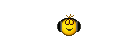 Chris |
|
|
|
|
 Logged
Logged
|
Win7 Vanilla 64bit 4gb Dual Core E5200, 2.5ghz, offline audio only pc > 0.9z-6, Eng #4, Adaptive, MixedCon SFS 300, 10 ms, Buffer 2048, Scheme 3, Q1 1, 0s, > Audio-GD DI > Scott Nixon TD2 NOS Dac/MS V-Dac.
|
|
|
DannyD
Audio Loudspeaker

 Offline Offline
Posts: 97

|
 |
« Reply #70 on: October 03, 2010, 02:37:00 am » |
|
Why I didn't want to reinstall Vista.  It hasn't been an easy process and now I'm stuck. When I run XXHE, it imediately "stops working" with the following error Problem signature: Problem Event Name: CLR20r3 Problem Signature 01: xxhighend.exe Problem Signature 02: 1.0.3826.32428 Problem Signature 03: 4c223e27 Problem Signature 04: XXHighEnd Problem Signature 05: 1.0.3826.32428 Problem Signature 06: 4c223e27 Problem Signature 07: 29bd Problem Signature 08: 106 Problem Signature 09: System.InvalidOperationException OS Version: 6.0.6000.2.0.0.256.1 Locale ID: 1033 Any idea what's wrong? Thanks, Dan |
|
|
|
|
 Logged
Logged
|
June 10, 2010
Windows7Ultimate 32-bit / jkeny-modified HiFace / Berkeley Audio Alpha DAC /
|
|
|
Per
Audio Loudspeaker

 Offline Offline
Posts: 74
Music is forever...

|
 |
« Reply #71 on: October 03, 2010, 04:22:17 am » |
|
Dan, have a look at this thread http://www.phasure.com/index.php?topic=1254.0Your problems appears to be similar. Per |
|
|
|
|
 Logged
Logged
|
Sep 2010
Acer Aspire M1201 | AMD Athlon Dual Core 4450e 2.30 ghz | 2GB RAM | Hitachi HDD (SATAII) 384GB | Vista Home Premium 32 bit SP2 | XXHighEnd 0.9y-8 Engine 4 | Q1/2/3/4/5= 14/14/7/0/0 | No Invert | KS Mode=Adaptive | Device Buffer Size=1024 | Split file=60 | DAC at 24 bit 44.1 khz | No Invert | No Upsampling | Playerprio=Low | Threadprio=Realtime | Scheme=3 @ Attended | -> PCI AudioTrak HD2 Advance DE | -> Sony EarPhones and Philips PC-speakers ;-)
|
|
|
|
christoffe
|
 |
« Reply #72 on: October 03, 2010, 09:56:53 am » |
|
I also have J River Media Center and I recently installed it on a Windows 7 machine and thought to myself, "boy this seems to sound better." I didn't do any in depth listening but just got the overall sense....
Hi Chris, on my system the SQ of the "J River Media Center" is very analytical, in overall it is ok, but there is a great lack with the room image. The music plays between the speakers only,the SQ has no 3D image with a higher SPL. XXH with engine#3 under VISTA is superior on a very high level. The holographic replay is stunning.  best Joachim |
|
|
|
|
 Logged
Logged
|
|
|
|
|
PeterSt
|
 |
« Reply #73 on: October 03, 2010, 10:34:19 am » |
|
Why I didn't want to reinstall Vista.  It hasn't been an easy process and now I'm stuck. When I run XXHE, it imediately "stops working" with the following error Problem signature: Problem Event Name: CLR20r3 Problem Signature 01: xxhighend.exe Problem Signature 02: 1.0.3826.32428 Problem Signature 03: 4c223e27 Problem Signature 04: XXHighEnd Problem Signature 05: 1.0.3826.32428 Problem Signature 06: 4c223e27 Problem Signature 07: 29bd Problem Signature 08: 106 Problem Signature 09: System.InvalidOperationException OS Version: 6.0.6000.2.0.0.256.1 Locale ID: 1033 Any idea what's wrong? Thanks, Dan Dan, are you okay with this ? Don't hesitate to ask further because it's a nasty thing *and* my fault.  But better continue in the topic Per referred to, ok ? Just ask or tell anything you think is relevant. Thanks and sorry, Peter |
|
|
|
|
 Logged
Logged
|
For the Stealth III LPS PC :
W10-14393.0 - July 17, 2021 (2.11)
XXHighEnd Mach III Stealth LPS PC -> Xeon Scalable 14/28 core with Hyperthreading On (set to 14/28 cores in BIOS and set to 10/20 cores via Boot Menu) @~660MHz, 48GB, Windows 10 Pro 64 bit build 14393.0 from RAM, music on LAN / Engine#4 Adaptive Mode / Q1/-/3/4/5 = 14/-/0/0/*1*/ Q1Factor = *4* / Dev.Buffer = 4096 / ClockRes = *10ms* / Memory = Straight Contiguous / Include Garbage Collect / SFS = *10.13* (max 10.13) / not Invert / Phase Alignment Off / Playerprio = Low / ThreadPrio = Realtime / Scheme = Core 3-5 / Not Switch Processors during Playback = Off/ Playback Drive none (see OS from RAM) / UnAttended (Just Start) / Always Copy to XX Drive (see OS from RAM) / Stop Desktop, Remaining, WASAPI and W10 services / Use Remote Desktop / Keep LAN - Not Persist / WallPaper On / OSD Off (!) / Running Time Off / Minimize OS / XTweaks : Balanced Load = *62* / Nervous Rate = *1* / Cool when Idle = n.a / Provide Stable Power = 1 / Utilize Cores always = 1 / Time Performance Index = Optimal / Time Stability = Stable / Custom Filtering *Low* (16x) / Always Clear Proxy before Playback = On -> USB3 from MoBo -> Lush^3
A: W-Y-R-G, B: *W-G* USB 1m00 -> Phisolator 24/768 Phasure NOS1a/G3 75B (BNC Out) async USB DAC, Driver v1.0.4b (16ms) -> B'ASS Current Amplifier -> Blaxius*^2.5* A:B-G, B:B-G Interlink -> Orelo MKII Active Open Baffle Horn Speakers. ET^2 Ethernet from Mach III to Music Server PC (RDC Control).
Removed Switching Supplies from everywhere (also from the PC).
For a general PC :
W10-10586.0 - May 2016 (2.05+)
*XXHighEnd PC -> I7 3930k with Hyperthreading On (12 cores)* @~500MHz, 16GB, Windows 10 Pro 64 bit build 10586.0 from RAM, music on LAN / Engine#4 Adaptive Mode / Q1/-/3/4/5 = 14/-/1/1/1 / Q1Factor = 1 / Dev.Buffer = 4096 / ClockRes = 1ms / Memory = Straight Contiguous / Include Garbage Collect / SFS = 0.10 (max 60) / not Invert / Phase Alignment Off / Playerprio = Low / ThreadPrio = Realtime / Scheme = Core 3-5 / Not Switch Processors during Playback = Off/ Playback Drive none (see OS from RAM) / UnAttended (Just Start) / Always Copy to XX Drive (see OS from RAM) / All Services Off / Keep LAN - Not Persist / WallPaper On / OSD On / Running Time Off / Minimize OS / XTweaks : Balanced Load = *43* / Nervous Rate = 1 / Cool when Idle = 1 / Provide Stable Power = 1 / Utilize Cores always = 1 / Time Performance Index = *Optimal* / Time Stability = *Stable* / Custom Filter *Low* 705600 / -> USB3 *from MoBo* -> Clairixa USB 15cm -> Intona Isolator -> Clairixa USB 1m80 -> 24/768 Phasure NOS1a 75B (BNC Out) async USB DAC, Driver v1.0.4b (4ms) -> Blaxius BNC interlink *-> B'ASS Current Amplifier /w Level4 -> Blaxius Interlink* -> Orelo MKII Active Open Baffle Horn Speakers.
Removed Switching Supplies from everywhere.
Global Moderator
|
|
|
|
Nick
|
 |
« Reply #74 on: October 03, 2010, 01:10:26 pm » |
|
With so many Vista builds happening I thought my experience this weekend with vista SATA drivers could stop a few dead ends for sound quality.
I won't go in to the process of learning but the out come is this:
HDD and SDD installed in IDE over SATA MODE and using the default MS driver for this config.....music absolutely excellent and dpclat scores of 1us to 3us.
Set both drives to run in SATA AHCI mode and installed the Intel AHCI drivers......music really takes a step back, aggressive and not so smooth. The dpclat scores more than tripped to 7us to 9us.
My mobo uses an ICH10 northgate so the AHCI drivers are for that Intel chip, but to be safe when you build your Vista I would not install any drives in SATA AHCI mode.
I am trying to work out how to roll back my drive controller drivers to the MS default SATA IDE driver, not easy when one of the drives is the boot drive. Any suggestions ?
Nick.
|
|
|
|
|
 Logged
Logged
|
Audio PC
C621 motherboard, Xeon 40 thread CPU.
w10 14393 RAM OS => XX V2.10 / adaptive mode / XX buffer 4096 / NOS USB driver v 1.02 buffer 16ms / Q1,2,3,4,5 = 10,-,1,1,1 / xQ1 =15 / unattended / SFS 0.69Mb / memory straight continuous / system clock 15.0ms / Threadprio RealTime / Playerprio Low / CPU scheme 3-5 / 16x Arc Prediction / Peak Extend off / Phase alignment off / Phase off / XTweaks : Balanced Load 35 / Nervous Rate 10 (or15) / Cool when Idle n/a / Provide Stable Power 0 / Utilize Cores always 1 / Time Performance Index = Optimal / Time Stability On => Lush USB cable => modified NOS1 USB DAC => no pre amp => Orelo active horn loudspeakers with modified bass channel DSPs.
Music server: X99, Xeon 28 thread PC.
System power two 3kva balanced tranformers with dedicated earth spur.
|
|
|
|



